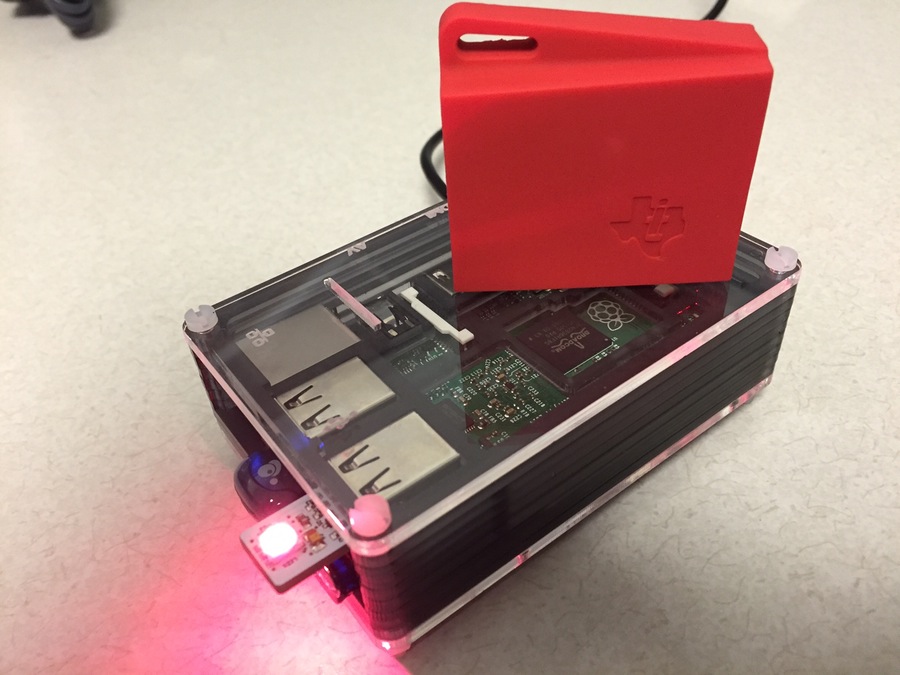
David Harris posted a great tutorial on how to set up Raspberry Pi, TI SensorTag 2 and BlinkStick to act as a smart light that responds to remote lighting conditions. Head over to hakster.io for a very in depth tutorial.

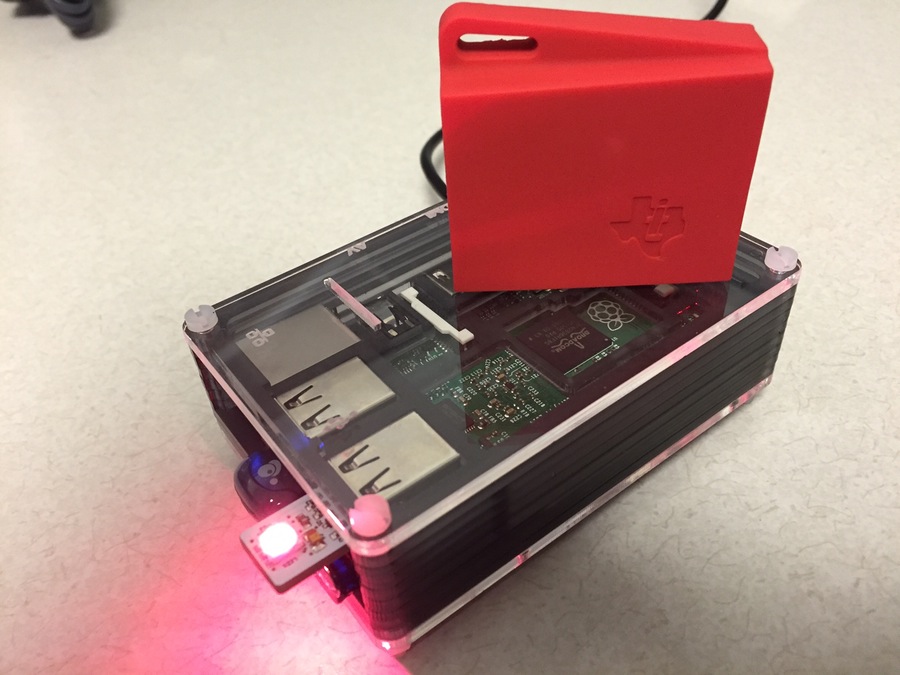
David Harris posted a great tutorial on how to set up Raspberry Pi, TI SensorTag 2 and BlinkStick to act as a smart light that responds to remote lighting conditions. Head over to hakster.io for a very in depth tutorial.
Here is a very quick sample code to control BlinkStick blinking with Node.js and keyboard that may come in use for somebody.

Alpine Linux seems to be getting quite popular for it’s extremely small size and great package availability. Installing BlinkStick with Node.JS or Python support is quite simple. Continue reading
Dmitri Popov has written and amazing article about BlinkStick and it is featured in the latest edition of Rasperry Pi Geek!
<..> Born as a single relatively simple LED device, BlinkStick has evolved into several distinct products. Each BlinkStick model has unique characteristics that make it suitable for specific projects and purposes. <..> All BlinkStick models have one thing in common, though: They feature bright multi-colored RGB LEDs that can be controlled individually. <..>
Dmitri has written an overview of BlinkStick devices, a tutorial about setting up BlinkStick on the Raspberry Pi and some great examples on how to utilize the super bright LEDs on the device. Raspberry Pi Geek is a fantastic magazine so head over and subscribe if you haven’t done so already! 🙂
Athom Sfere shared his video on how to use BlinkStick with Python on Windows
Be sure to check out this great blog post by Dmitri Popov and his neat way to get a BlinkStick notification whenever somebody visits his photo gallery running on a Raspberry Pi!
I’m using BlinkStick with Pygmyfoto running on my Raspberry Pi. Every time someone visits the gallery, BlinkStick blinks with random color.
Read the full blog post over here: Using BlinkStick with Raspberry Pi and let’s get his BlinkStick blinking!
https://www.youtube.com/watch?v=6JUfzMMyTWE
Chris Hannam shared a video of how he uses BlinkStick to indicate moisture. He is using an Arduino hygrometer sensor to change the color of a BlinkStick if it’s not damp enough.
Now even your plants can have fun with BlinkStick! 🙂 Well done Chris!
You can find the bit of code that does the magic on Github:
MQTT is a machine-to-machine (M2M)/”Internet of Things” connectivity protocol. It was designed as an extremely lightweight publish/subscribe messaging transport.
Checkout full example of how to set everything up for BlinkStick and MQTT integration on Github.
Thanks to Andrew D Lindsay @andrewdlindsay for coming up with this idea!
Now there are even more ways to control your BlinkStick remotely! Remote control is a neat little feature, that allows your BlinkStick to become internet enabled device once connected to a computer.
There are currently 4 ways to connect BlinkStick to the web service:
Head over to the tutorials section to find out more.
Would you like to control your BlinkStick with any other language or OS? No problem! Just contact me and I will make it happen! 🙂
Quentin Stafford-Fraser came up with a brilliant idea on how to combine web enabled camera, BlinkStick and Raspberry Pi to give him a notification whenever postman arrives at his door. It also gives a great overview of BlinkStick package for Python.
Check out his original blog post with embedded video and links to all of the tools and software packages used to achieve this neat hack!
It’s so great for me to see hacks like this. This is the main reason why I created BlinkStick in the first place: to be a simple tool that lets you use it in ways that I could have never imagined! 🙂