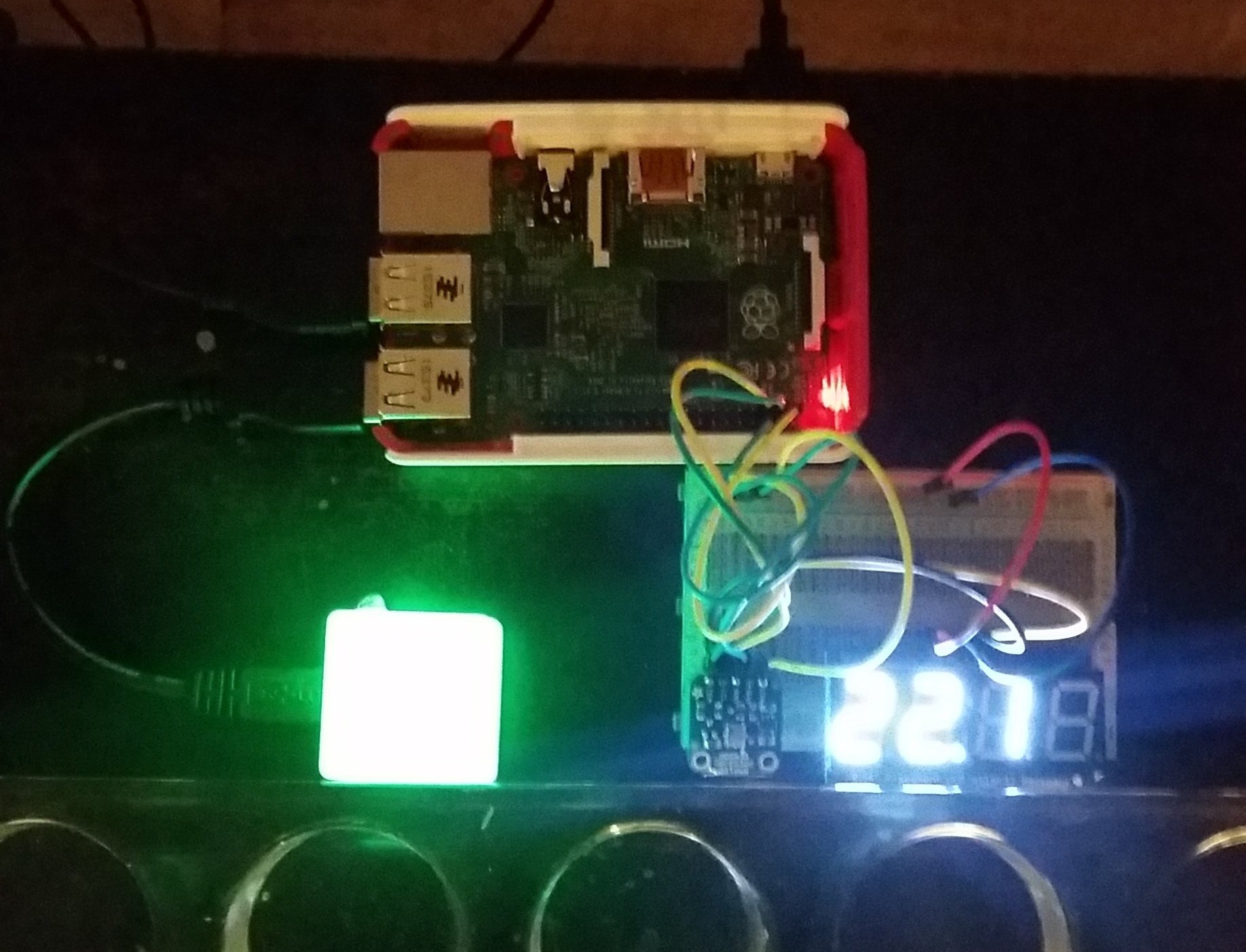New version of BlinkStick Client application RC7 has been released!
- Added Keyboard notification to play pattern when keyboard combination is pressed
- Ability to use standalone BlinkStick.com server
- Option to turn off BlinkSticks when exiting application
You can find more details about standalone BlinkStick.com server by following this link.
Download the new release BlinkStickClient-Setup-2.0-rc7-x86.exe.
BlinkStick Forums is the best place to get support and ask questions.