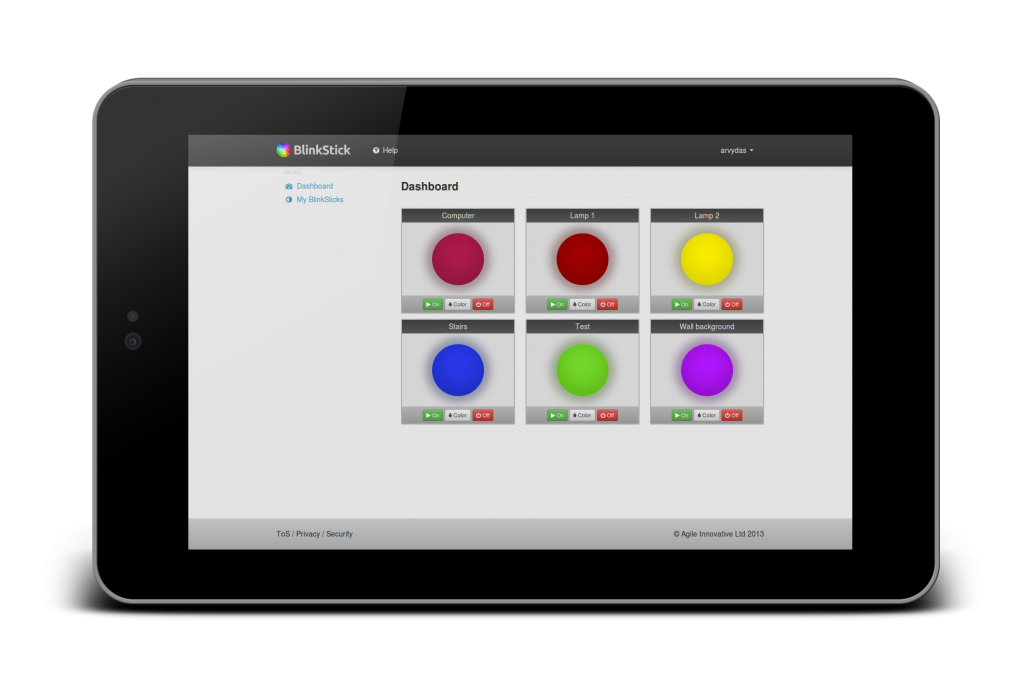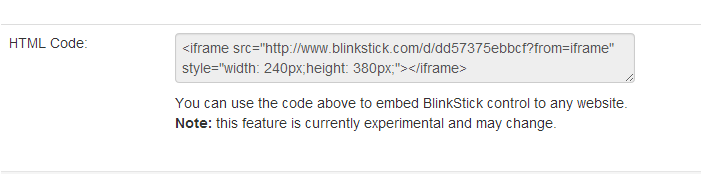BlinkStick website has been improved with a few requested features. There is a guide describing how to share your BlinkStick and let others take control of it. This requires linking your BlinkStick to blinkstick.com and there are quite a few ways to do this.
Each public BlinkStick has a URL which looks something like this:
http://www.blinkstick.com/d/12345678
You can use this URL to share the control of your BlinkStick and it works great on mobile devices too!
In addition to UI based control website also has a simple API and lets you control the BlinkStick color with HTTP GET requests. This enables you to change the color by adding the color code or name at the end of the URL, for example:
http://www.blinkstick.com/d/12345678/red.json
http://www.blinkstick.com/d/12345678/550190.json
This works great if you need to automate something and change color remotely from another computer connected anywhere on the Internet with a simple curl request. You can also use these links as bookmarks.
A new experimental feature lets you embed the control of the BlinkStick to any web page. You will find the HTML code in your device details page on BlinkStick.com.
I have a BlinkStick connected to IKEA DIODER behind my screen. You can change the color right from this blog post:
This feature is currently experimental and I’d love to hear what you think about it!