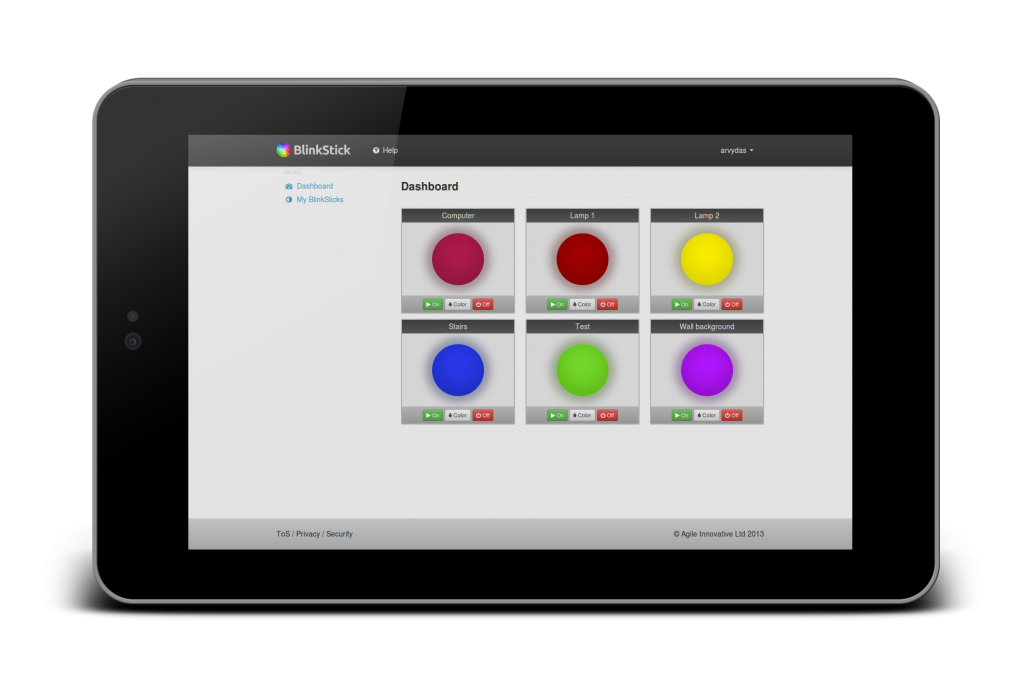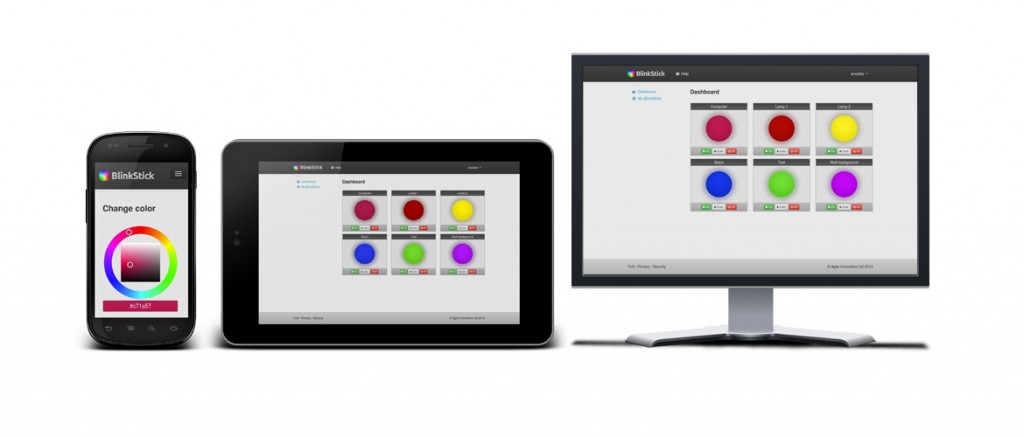New version of BlinkStick Node.js library has been released. This release switches from Node.js usb module to node-hid which has a better support for all operating systems: Windows, Linux and OSX. It also works with the latest version of Node.js.
This release has the following changes:
- [Feature] Use node-hid for all operating systems
- [Security] Bump express from 3.1.1 to 4.17.1 in /examples/picker
- [Feature] Updated documentation
Please note that the udev rule for Linux systems has to be updated to support new API without root.
More details about setting up new library for your operating system can be found on Github:
https://github.com/arvydas/blinkstick-node
Happy blinking!